Renewing Online
1. If you have an existing account, you may login to your account at https://csrha.org/login/
If you need to reset your password, you may use the Forgot Password option at the login screen.
*If you are renewing the same type of account or same number of group members, follow the next steps under An Existing Account (Same # of Members). If you wish to renew a membership with a different number of group members or create a new account, follow the steps under An Existing Account (Different # of Members).
an existing account (same # of members)
2. Navigate to your Account > Subscriptions tab.
3. Click on the link that says Subscribe or Renew Subscription. You will be taken through the checkout process to enter in your account information and credit card if you're paying online.
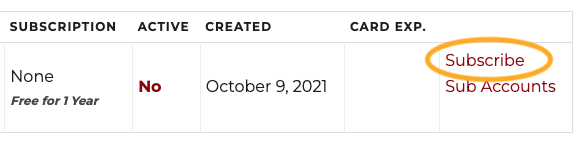
4. After checkout and your purchase is processed, you can navigate back to your account to update any additional members (if applicable) that will need added or removed for your account.
an existing account (different # of members)
2. Navigate to our Become A Member page to choose your new membership if it will be different than your current or most recent membership type.
3. You will be taken through the checkout process to enter in your account information and credit card if you're paying online.
4. After checkout and your purchase is processed, you can navigate back to your account to update any additional members (if applicable) that will need added or removed for your account.
Renewing By Mail
1. Email assistant@csrha.org for an invoice to mail in a check.